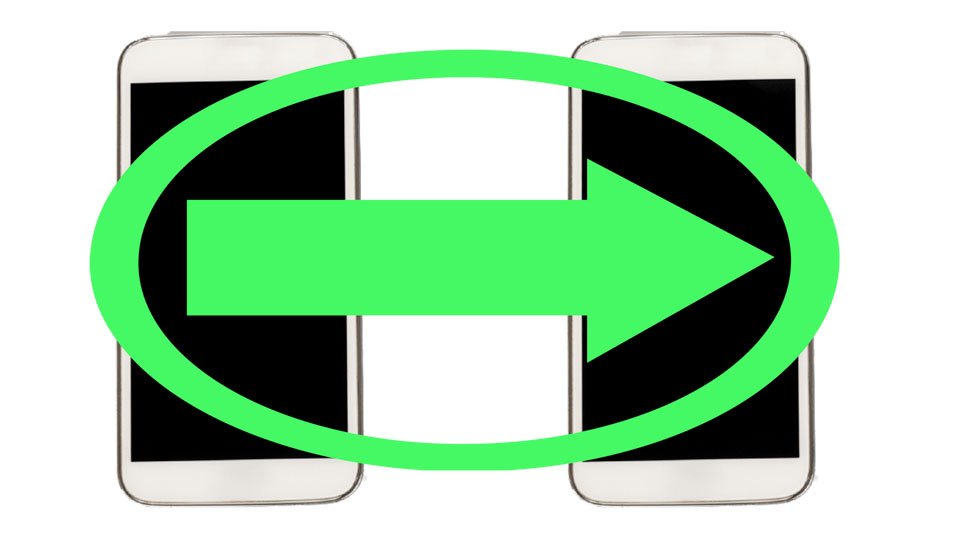
New iPhone? Here’s a guide to transfer your stuff from the old one.
• Wired > “How to Switch iPhones Without Losing a Thing” by Simon Hill (Sep 25, 2022) – Everything you need to know to successfully transfer your contacts, music, photos, and apps from one iOS device to another.
Table of contents – the steps
- Back Up Your Old iPhone or iPad – via iCloud or Mac / Windows PC
- Swap SIMs or Activate eSIM
- Turn On Your New Device (with a note about Google Authenticator app)
- Restore Your Backup – using iCloud or Mac / Windows PC
- Make Sure Your Wi-Fi Connection Is Stable
(quote) There isn’t anything else to it. If you went ahead and fired up your new iPhone or iPad without transferring anything, you’ll have to either erase it and start over, or transfer your content manually—but that’s going to be a lot more work than doing a full transfer. We recommend just starting over from scratch and following the above steps to get all your data over at once.
See also:
• Apple > Support > “Transfer data from your previous iOS or iPadOS device to your new iPhone or iPad“