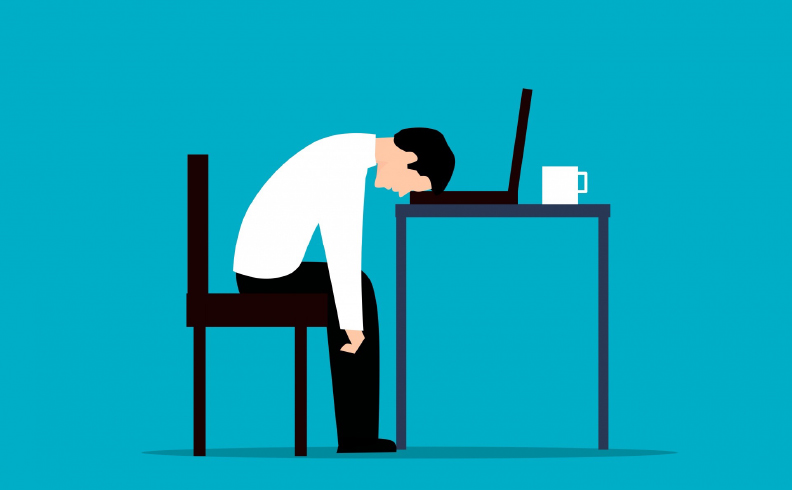
As premium devices, Apple computers generally are reliable and last for years. But there can be times – hopefully rare – when your MacBook, for example, won’t power on. Or at least not bootup.
This Macworld article is a useful recap of troubleshooting tips.
And, yes, it can be humbling to realize that the problem might be a loose or disconnected cable. So, as on the cover of The Hitchhiker’s Guide to the Galaxy, “Don’t Panic,” when your “insanely complicated [looking]” device does not work. (And don’t forget your towel, eh.)
• Macworld > “Mac or MacBook won’t turn on? Here’s how to fix it” by Karen Haslam, Editor (Jan 16, 2023) – Find out why your MacBook isn’t turning on and how to fix it, including how to force a Mac to start.
- Check your Mac turns on
Check your power connection
Try a different power cable or adapter
Disconnect all accessories - Perform a Power Cycle
Check your display - Boot up your Mac in Safe Boot
- Reset the PRAM / NVRAM
Reset the SMC (System Management Controller) [Intel Macs] - Run Disk Utility in Recovery Mode
- Revive an M1 or M2 Mac with Configurator [using a 2nd Mac]
- Back up if you haven’t already or copy what you can
- Reinstall macOS [a “drastic” step]
- Make a Genius Bar appointment