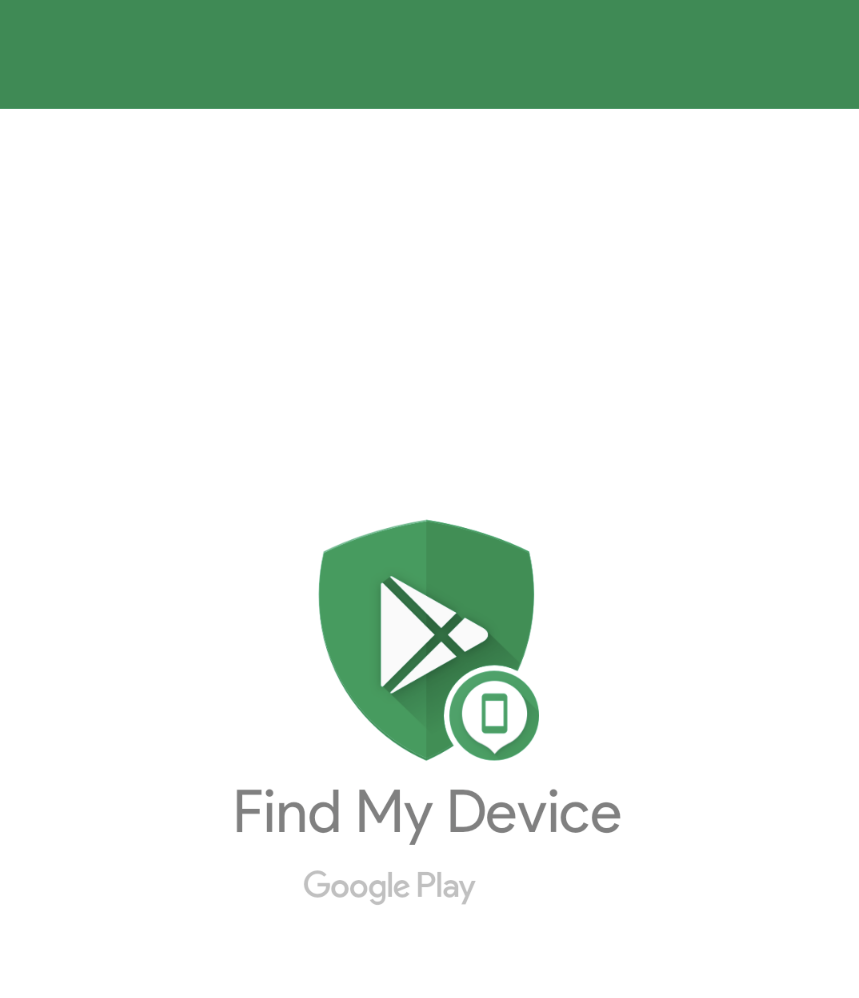
This Malwarebytes (MWB) blog story is interesting, but the information afterwards is useful: setting up Apple’s / Android’s Find My / Find Device service on your smartphone.
• Malwarebytes > Blog > “iPhone user watches as stolen phone travels from UK to China” (December 13, 2022 by Christopher Boyd)
In practical terms, this meant that the phone could be remotely wiped (via Find My) and essentially turned into a paperweight. This has a two fold advantage: Keeping valuable data out of the thief’s hands, and also making the phone considerably less useful to a criminal.
Apple provides several tips for what you should do in the event of a theft. Here’s some of the more pressing technical related suggestions [see article for details]: Lock your phone down, mark your phone as lost, erase the device remotely.
For an Android phone, “the basic Android options should always be available.” There’re Settings (and a Find Device app).
And setting up a new iPhone correctly contributes to smartphone safety.
• Macworld > “Got a new iPhone 14? Do these 7 things first” by Jason Cross, Senior Editor (Dec 25, 2022) – Get the most out of your new iPhone with these important tips.
You know the drill, correct? The latest operating system update (iOS) for your iPhone brings some new features and settings.
• Macworld > Tip > “If you’ve updated to iOS 16.2, do these five things right now” by Jason Cross, Senior Editor (Dec 29, 2022) – Whether you just got a new iPhone or just upgraded your existing iPhone to iOS 16.2, these are the first things you should do.
*** Only if all of your Apple devices using your Apple ID have been updated to iOS 16.2, iPadOS 16.2, tvOS 16.2, or macOS 13.1. And you’ve made some sort of backup.
Note above caveat for this new feature:
Another article re recent Apple announcements for iOS 16.3, et al.
These hardware security keys have been around for years. If you already use one (like on your key ring) with your Apple devices for some apps or online logins – and meet Apple’s requirements, then this latest security feature might be useful – to strengthen two-factor (2FA) authentication.
This article recaps some caveats.
• Macworld > “How to use a security key with your Apple ID” by Michael Simon, Executive Editor (Jan 25, 2023) – Apple has strict requirements for its new 2FA method.
• Apple requires two FIDO Certified security keys (e.g., YubiKey).
• Your devices are using: iOS 16.3, iPadOS 16.3, or macOS 13.2.
See also:
• CNET > “New iOS Login Tech Makes It Super Hard to Hack Your iCloud” by Stephen Shankland (Jan 28, 2023) – Hardware security keys are the “gold standard” for locking down your online accounts (so even Apple can’t help you recover access).
(article’s image) Yubico’s basic YubiKey security keys cost $25 for a USB-A model and $29 for a USB-C model. Both also support NFC wireless connections. Credit: Yubico
UPDATE 2-20-2023
See also this article:
• Wired > “How to Unlock Your iPhone With a Security Key” by David Nield (Feb 19, 2023) – Passcodes are out.
Google’s Find My Device network is evolving.
• Android Police > “Google takes another step towards launching its Find My Device network” by Rajesh Pandey (Jan 25, 2023) – Soon you will be able to enable (or prevent) Google from storing the last known location of your phones and compatible accessories.